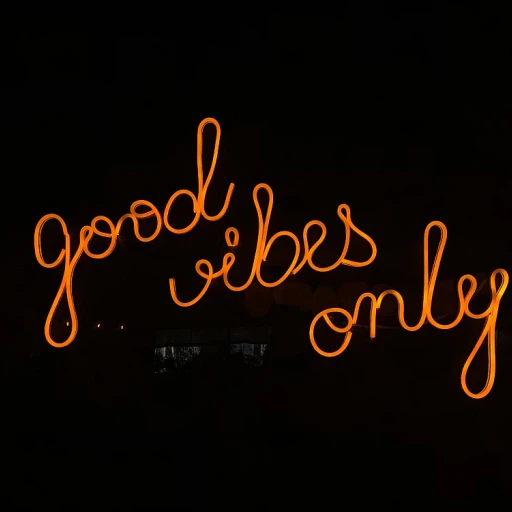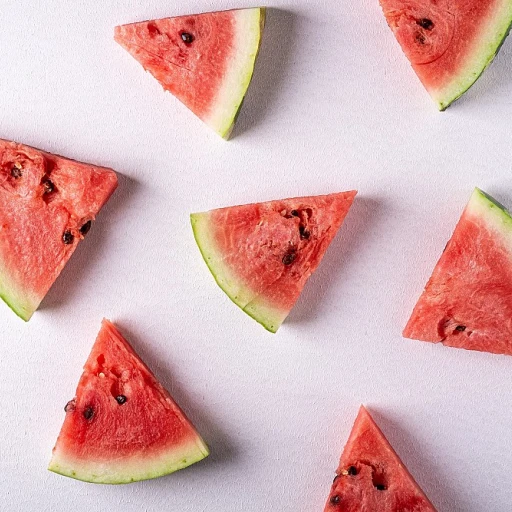Understanding the Need for Alternatives
Shifting Landscapes in the Data Visualization Landscape
In the world of data visualization and business intelligence, Tableau has long been a go-to platform for many users. However, as the needs of continuous learners and analytics enthusiasts evolve, there's a growing interest in exploring alternatives to this well-established tool. The expansion of data analytics into real-time analysis, user-friendly interfaces, and diverse data sources prompts a reevaluation of existing tools.
Continuous learning thrives on adaptability and comprehensive insights. While Tableau offers a robust set of features, the dynamic nature of the analytics world often calls for exploring options that may better cater to specific business needs or personal preferences. The market today offers a plethora of Tableau alternatives that have emerged, each bringing unique attributes that may suit diverse user profiles, ranging from technical users to those new to the domain.
Whether it’s Looker’s advanced analytics capabilities, Zoho’s comprehensive dashboards, or Domo’s focus on embedded analytics, each platform provides a valuable set of features that enhance business intelligence. Open-source options and tools like Qlik Sense offer even more flexibility for integration and customization, catering to more specialized needs in data visualization. Understanding why one might seek an alternative becomes paramount as we delve deeper into the distinct features and capabilities of these tools, discussed further in the following sections.
Key Features to Look for in Data Visualization Tools
Identifying Crucial Elements in Modern Visualization Platforms
As continuous learners explore alternatives to Tableau, it’s essential to focus on certain key features that drive effective data visualization. Understanding these elements can significantly influence the choice of a data analytics tool, making the search more purposeful and aligned with the needs of diverse users, from business professionals to technical analysts.
Real-Time Data Integration: For professionals relying on live insights, a platform that offers real-time data integration is crucial. These tools enable businesses to operate with up-to-date information, facilitating timely and well-informed decisions. While Tableau is known for its robust real-time capabilities, tools like Qlik Sense and Looker also offer strong alternatives in this area.
User-Friendliness and Intuitive Interface: User-friendly tools with intuitive interfaces are vital for minimizing the learning curve and quickly getting non-technical users up to speed. Features such as drag-and-drop functionality allow users to create dashboards and analytics with minimal technical expertise. Domo, for instance, is praised for its ease of use and speed, making it a strong contender for those seeking simplicity.
Robust Data Source Connectivity: A wide array of data source connectivity options can greatly enhance a tool's flexibility and applicability. Platforms like Zoho Analytics and Looker Studio often provide extensive integration capabilities, including popular business intelligence sources, opening opportunities for comprehensive data analysis.
Advanced Analytical Features: For users delving into deeper data analysis, advanced analytics capabilities are paramount. Firms relying heavily on insights need embedded analytics that can provide deeper business intelligence. Certain tools even offer open-source alternatives that allow for customizable solutions, aligning them closely with the organization's analytical demands.
As continual learners investigate these Tableau alternatives, focusing on the combination of these crucial features will support the development of better business strategies and decision-making processes. Exploring further into mastering the role of a learning strategist can provide valuable insights into how effective data visualization practices tie into broader learning objectives.
Top Tableau Alternatives for Continuous Learners
Exploring Diverse Data Visualization Platforms
In the dynamic world of data analytics, finding the right visualization tools that cater to your learning and business needs is crucial. While Tableau remains a popular choice, continuous learners are increasingly exploring various alternatives that offer unique features to enhance their insights. For those seeking a tool with user-friendly drag and drop capabilities, Qlik Sense is worth considering. It offers both technical and non-technical users the flexibility to create custom dashboards with ease. Its real-time data integration allows businesses to stay updated with the latest analytics. Looker Studio, another compelling alternative, shines for its embedded analytics capabilities. It focuses on empowering users with data-driven insights through a sleek, intuitive interface. Looker’s platform promotes data exploration across various data sources, making it a valuable resource for continuous learners aiming to delve deeper into data intelligence practices. In the realm of open source options, Zoho Analytics stands out for its blend of affordability and advanced features. It provides robust data visualization and business intelligence tools that are ideal for users looking to maximize their data analysis capabilities without breaking the bank. Domo offers an all-in-one solution that combines data visualization with business intelligence. This platform is noted for its strong community and support network, which is pivotal for learners seeking to thrive in an environment that encourages ongoing education and networking. By evaluating these tableau alternatives, continuous learners can find platforms that not only meet their current needs but also grow and evolve as they advance their skills and professional acumen. Keeping an eye on the learning curve and how each tool aligns with your specific objectives is key. For more insights on fostering a robust learning journey, check out empowering leaders through continuous learning.Comparing Cost and Accessibility
Evaluating Cost and Accessibility
For continuous learners and businesses alike, understanding the financial investment and accessibility of data visualization platforms is a critical step in choosing the right tool. While Tableau is widely praised for its robust features, some may find its cost a barrier, especially for smaller organizations or individual users.
When evaluating alternatives, consider the following aspects:
- Subscription Models: Analyze whether the tool offers flexible pricing plans, such as monthly or annual subscriptions, which can scale according to your needs.
- Free vs. Premium: Some platforms offer free versions with limited features. This is often suitable for individuals or small teams focused on basic data analytics without investing heavily.
- Open Source Options: Tools like Domo and Zoho Analytics may offer different pricing tiers, while some open source solutions provide cost-saving opportunities, although they may require greater technical ability.
- Integrated Vs. Standalone: Consider whether the platform integrates easily with existing tools or requires separate licenses, which can impact overall expense.
Moreover, user friendliness and the learning curve associated with these platforms are factors to be mindful of. Some alternatives to Tableau, like Qlik Sense and Looker Studio, prioritize a drag-and-drop interface and embedded analytics, enabling users to build intuitive dashboards and visualize data with ease.
Accessibility is equally important, as real-time insights and data integration from diverse sources can significantly enhance decision-making processes. Platforms that offer cloud-based services and mobile access can provide added convenience and flexibility.
Ultimately, for those committed to continuous learning in the realm of data analytics, understanding the balance between cost and accessibility is essential to making an informed choice that aligns with long-term objectives.
User Experience and Learning Curve
Evaluating User Experience and the Learning Journey
Choosing a data visualization tool isn't only about cost and key features; user experience and the learning curve are equally significant aspects to consider. Many users transitioning from Tableau to its alternatives express the necessity for platforms that provide intuitive user interfaces and supportive resources to smooth the transition. Ensuring that a platform is welcoming for both technical users and those less familiar with analytics can significantly accelerate the learning process. Tools like Looker and Qlik Sense offer user-friendly environments with drag-and-drop functionalities that simplify the creation of dashboards and data analysis for users at all skill levels. This ease of use can facilitate the practical application of business intelligence insights without requiring extensive training. Moreover, it's crucial to assess how these tools integrate with existing data sources and how efficiently they allow for real-time data visualization. Platforms such as Zoho Analytics provide comprehensive data integration options, ensuring seamless connectivity with various data sources, which is vital in ensuring continuous and effective data analysis. For continuous learners, a platform that strikes the right balance between sophisticated features and a manageable learning curve proves advantageous. For instance, Domo users often highlight the capability of the tool to present complex data analytics in a digestible manner, empowering business users to leverage insights without overwhelming technical barriers. Ultimately, the better tableau alternatives focus on reducing the learning challenges while maximizing the impact of embedded analytics. As learners engage with these tools, they contribute to a perpetual cycle of improvement and innovation in the realm of data visualization and business intelligence.Community and Support for Continuous Learning
Community Engagement and Support Systems
For those immersed in continuous learning, the community and support systems associated with data visualization tools can play a pivotal role. When choosing alternatives to Tableau, it's important to consider how users of a platform like Looker or Qlik Sense leverage community forums and support networks to enrich their learning experiences. Tableau has long been praised for its strong user community where business intelligence insights are freely exchanged. However, many alternatives have developed robust ecosystems as well. Here's what to consider:- User Forums: Check whether the platform has a vibrant forum where users actively share insights about data integration, troubleshooting, or creative use of the tool. These forums are invaluable for both technical users needing help with data analytics specifics and beginners looking to grasp real-time dashboards.
- Technical Support: Not every user-friendly tool offers the same level of dedicated technical support. Evaluating the responsiveness and knowledge base of a tool's support team is crucial, especially if you're delving into complex data sources.
- Learning Resources: Access to comprehensive guides, webinars, and community-created content helps to flatten the learning curve. Some platforms like Zoho Analytics offer extensive resources to help users create detailed visualizations with drag-and-drop features.
- Embedded Analytics Support: For enterprises seeking to embed analytics, having a community that discusses integrating visualization tools into broader business intelligence systems can streamline the transition from Tableau.
- Open Source Alternatives: Engaging with open source communities can be powerful. Users contribute to the development of the tool itself, ensuring it adapts and evolves with user needs. Platforms like Domo are known for having such engaged communities.